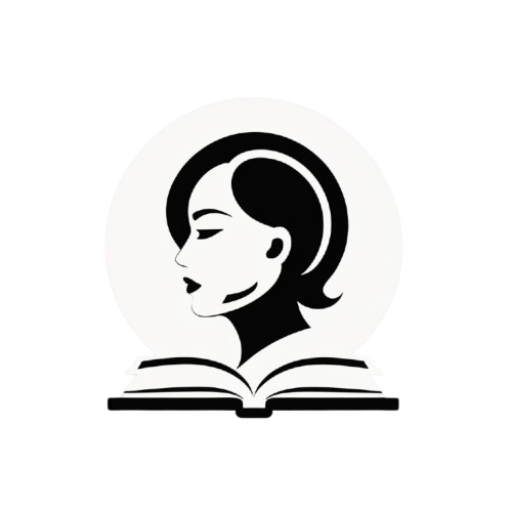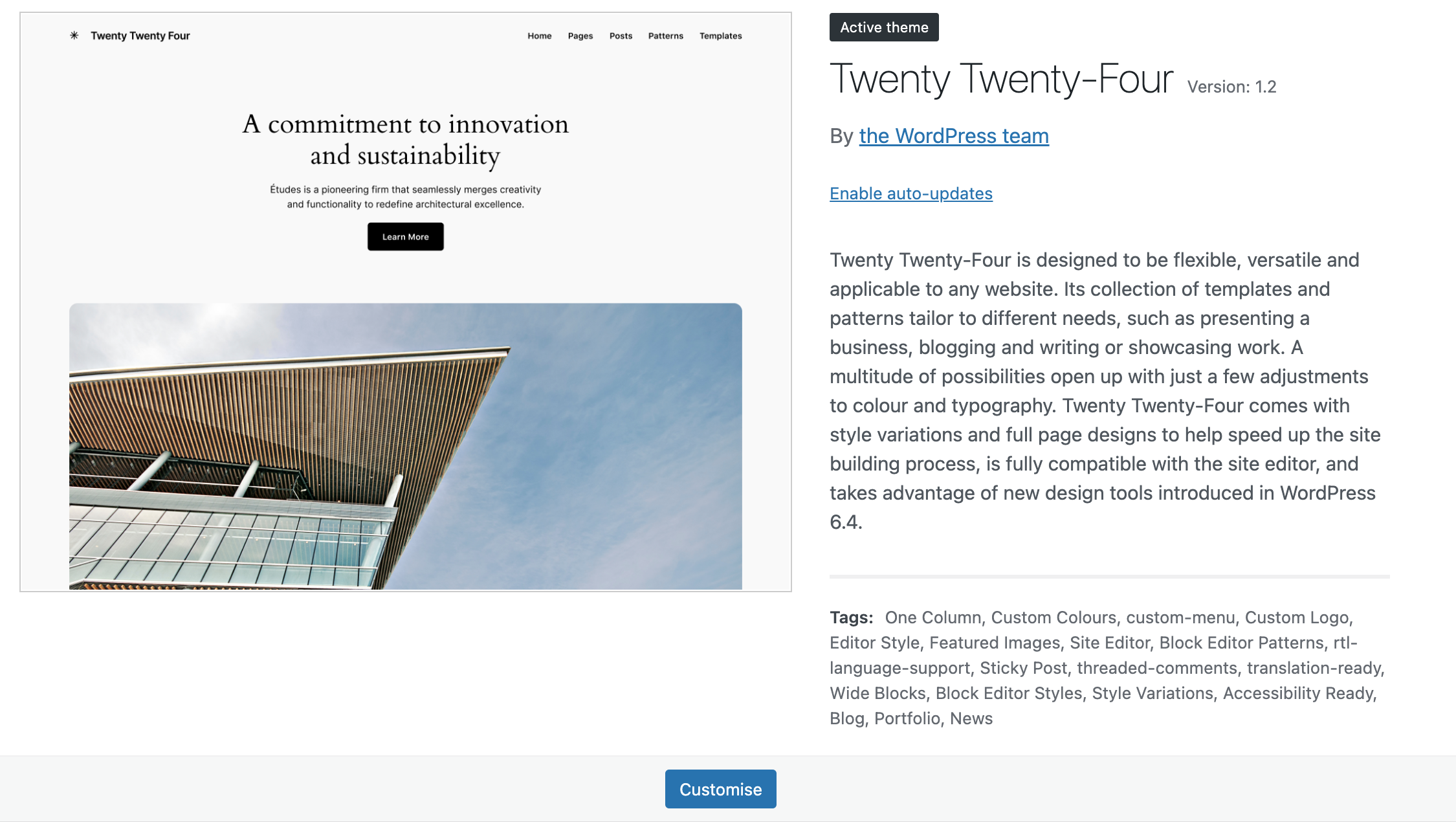I’m planning to share my WordPress beginner journey and write how I get started from idea to implementation.
Table of Contents
Planning (took me 1 month)
Before I started working with my blog creation, I decided to structure everything I want to see in my blog.
Figma works amazing for structuring, so I started with noting:
- why do I need blog
- what is important for me
- what I want to share (proffesional experience, hobbies (books, photos), mental health experience, etc.)
After that, I wrote what do I need for these needs: Custom Post Types (for instance, books, experience, etc.), Listings for showing in beautiful and comfortable grid, other tools that could be useful.
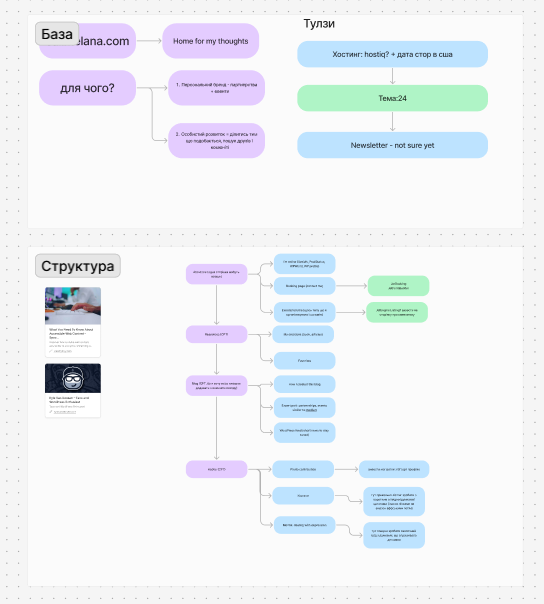
Choosing hosting (took me 1 day)
As I am familiar with most hosting solutions, I know somehow what I need.
My main criteria was:
- Pricing (as I’m located in Ukraine, it’s slightly differ from USA/Europe pricing);
- Company located or created in country, that supports Ukrainians.
- Onboarding (I’m not developer, so I wanted simple support and onboarding);
- Modern hosting Brand (yeap, it’s important for me too :D);
- Easy to set up (similar to onboarding);
- Good rating.
So, I having my criterias, I chose hosting within 20 minutes. Of course, I can miss something. But as I’m creating blog for myself, not for client – I can choose what I want. 💙
My choice came to Hostinger.
This post may containg Affiliate links, it means I can get comission if you purchase via my link. This doesn’t impact to my decision at all 😉
Choosing WordPress theme
Yeap, there are lots of them in WordPress directory, but I chose tre simpliest and freshen one – Twenty Twenty-Four.
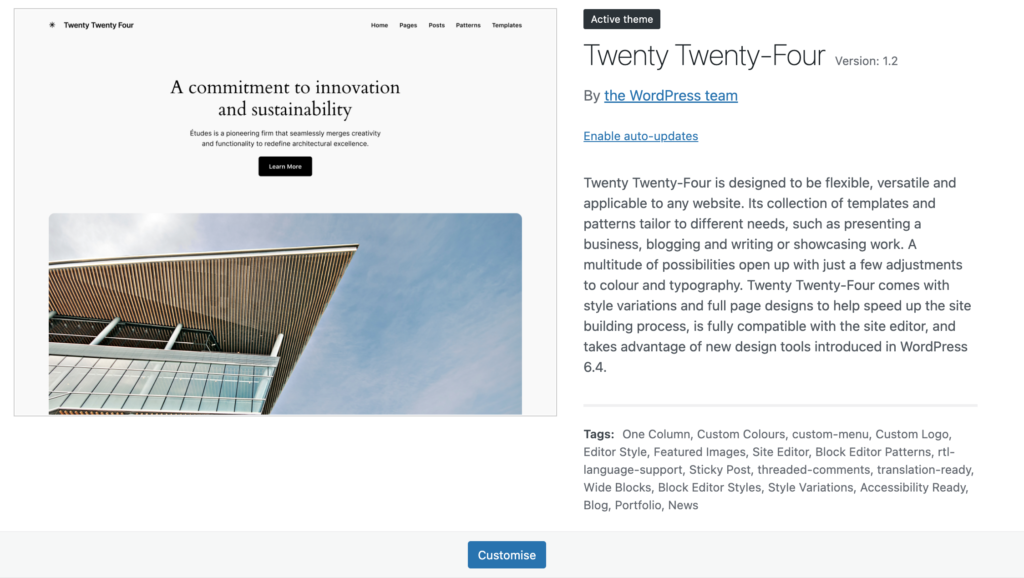
That’s it, next I’ll share what tools I chose for SEO, dynamic content and prepare quick instructions on how I “blocked” different pages.